Mac OS X - open iTerm here
Sep 21, 2017You can drag a folder from Finder onto the iTerm2 icon in the dock to open iTerm2 from the folder location.
How about saving some drag and opening iTerm2 by right click?
Here are the steps to create an Open iTerm Here context menu in Finder, like this:
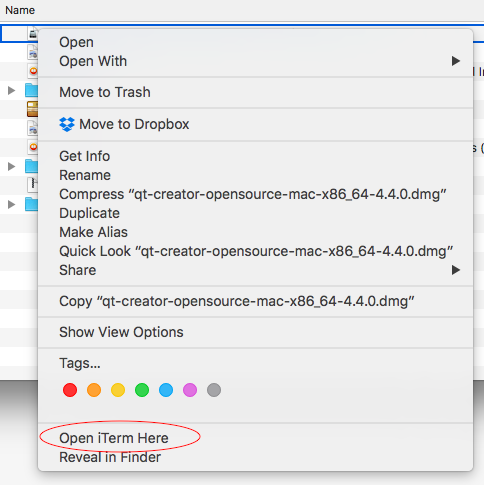
Step 1
Open Automator
Step 2
File - New - Service
Set the top dropdown boxes to Service receives selected files or folders in Finder.app
Double click or drag Run Shell Script from the left panel, and enter the following:
if [[ -d $1 ]]; then
open -a iTerm $1
elif [[ -f $1 ]]; then
parentdir="$(dirname "$1")"
open -a iTerm $parentdir
fi
Like this:
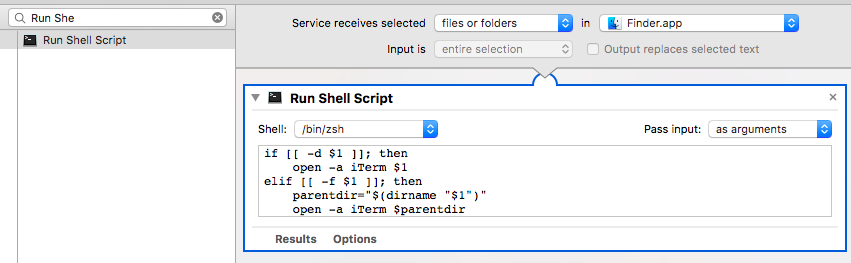
Step 3
File - Save - Save service as Open iTerm Here
It is stored in ~/Library/Services, in case it needs to be changed later.
That’s it! Now you can see the Open iTerm Here context menu option by right click on a file or folder in Finder. Note if it is a folder, the option is under Services.
References: